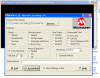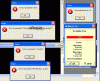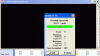aljamri
Member
I switched from ASM to C couple of years ago, but know inforced to go back to Assembly because I want to do NG analog tutorial.
My question is: Is there ASM to HIX online converter ? ( to avoide 90MB space for MPLab )
Or is there any other lower capacity ASM to HIX converter to download and install?
Thank you.
My question is: Is there ASM to HIX online converter ? ( to avoide 90MB space for MPLab )
Or is there any other lower capacity ASM to HIX converter to download and install?
Thank you.
Last edited: