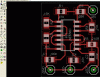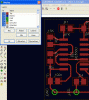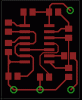theruss007
New Member
I am trying to make my own circuit boards using the toner transfer method. I have the laser jet printer, and have printed out the board layout, but it still has the component drawings on the page as well. My question is how do you make the components disapear from the board layout. I have tried deleteing the components in the schematic view but that also deletes some of the copper pads as well. Any help will be apprieciated.
Last edited: