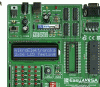Hello,
I am new to AVR and so have a few questions about programming it. its an 8 bit avr kit. I need to take the voltage output from the analog circuit and convert it to ADC and then display it using LCD. the input is in volts and the output on the lcd should be displayed in m/s. the ADC is 10 bit.
do i need to write and feed any look up table for all possible values or how do i go about it. i just need to use one channel on the ADC.
could someone please help me as to how to go about programming for the ADC and also to get the display..
Thanks
I am new to AVR and so have a few questions about programming it. its an 8 bit avr kit. I need to take the voltage output from the analog circuit and convert it to ADC and then display it using LCD. the input is in volts and the output on the lcd should be displayed in m/s. the ADC is 10 bit.
do i need to write and feed any look up table for all possible values or how do i go about it. i just need to use one channel on the ADC.
could someone please help me as to how to go about programming for the ADC and also to get the display..
Thanks