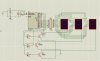wejos
Member
hi guys,
is it possible to breakdown a decimal value e.g. 123 through code and assign the individual numbers to GPR. something like: in address 0x0C, the value 1 is stored; in address 0x1C, the value 2 is stored; and in address 0x0D, the value 3 is stored. this way this will really really spare me a lot of space.
what iv'e done is i hard coded the value and this went on to 255 of this routine:
if my math is correct i have to use 3-4 16f84 chips. but if you can split VALIN to 3 decimal values, only two is needed to drive a 7-seg display (X3).
i guess i ran out of space because i get this error "0566 not between 0000 and 03FF". so more PIC is needed and if there is a way to split decimal, boy that'd really save my day : )
thanks in advance
is it possible to breakdown a decimal value e.g. 123 through code and assign the individual numbers to GPR. something like: in address 0x0C, the value 1 is stored; in address 0x1C, the value 2 is stored; and in address 0x0D, the value 3 is stored. this way this will really really spare me a lot of space.
what iv'e done is i hard coded the value and this went on to 255 of this routine:
Code:
MOVF VALIN,W
XORLW 0x00
btfsc STATUS, Z
GOTO WR0
GOTO WR1X
WR0 MOVLW 0x00
MOVWF VALF
MOVLW 0x00
MOVWF VALS
MOVLW 0x00
MOVWF VALT
WR1X MOVF VALIN,W
XORLW 0x01
btfsc STATUS, Z
GOTO WR1
GOTO WR2X
WR1 MOVLW 0x01
MOVWF VALF
MOVLW 0x00
MOVWF VALS
MOVLW 0x00
MOVWF VALT
WR2X MOVF VALIN,W
XORLW 0x02
btfsc STATUS, Z
GOTO WR2
GOTO WR3X
WR2 MOVLW 0x02
MOVWF VALF
MOVLW 0x00
MOVWF VALS
MOVLW 0x00
MOVWF VALTif my math is correct i have to use 3-4 16f84 chips. but if you can split VALIN to 3 decimal values, only two is needed to drive a 7-seg display (X3).
i guess i ran out of space because i get this error "0566 not between 0000 and 03FF". so more PIC is needed and if there is a way to split decimal, boy that'd really save my day : )
thanks in advance
Last edited: