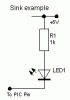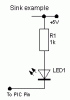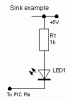hi
i am going through the tutorials on nigel site but im abit lost on the fues values to use, im using a 16F628A chip as i couldt get any 16F628
i set it to __config 0x3F1C which i worked out from the datasheet, but pins 3 & 4 are not giving an output (staying low) where all other pins are going high and low fine (port B works fine all ro und)
pin 3 is RA4/TOCKI/CMP2
ping 4 is RA5/MACLR/Vpp
i tryed 0x211C as fuse but it gives me an ID fuse error
data sheet here https://www.electro-tech-online.com/custompdfs/2005/04/40044b.pdf
thx for help
robert
i am going through the tutorials on nigel site but im abit lost on the fues values to use, im using a 16F628A chip as i couldt get any 16F628
i set it to __config 0x3F1C which i worked out from the datasheet, but pins 3 & 4 are not giving an output (staying low) where all other pins are going high and low fine (port B works fine all ro und)
pin 3 is RA4/TOCKI/CMP2
ping 4 is RA5/MACLR/Vpp
i tryed 0x211C as fuse but it gives me an ID fuse error
data sheet here https://www.electro-tech-online.com/custompdfs/2005/04/40044b.pdf
thx for help
robert