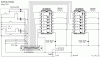SQLException
New Member
hi,
I am new to this topic, and I just want connect an unipolar stepping motor (have one motor with 15V and 0.4A from Teco Elec. & Mach Co. Ltd., but also a Mitsumi M42SP-4 and a M42SP-7)
www.mitsumi.co.jp/Catalog/compo/motor/m42sp/4/text01e.pdf
www.mitsumi.co.jp/Catalog/compo/motor/m42sp/7/text01.pdf
to the parallel port (I would prefer seriell, but parallel seems more common). however, is there any simple, basic circuit I can use? nothing special, just want get one of the motors working, coding the right program isnt the problem.
I mean I dont even know which components I need for building a small, compact, interface. seems for me the best choice is the ULN2803? but what else I need, any transistors, ics? just take the right circuit, some cables, a ULN2803 ic and a stepping motor and put this stuff together and mount it to the parallel port?
I am new to this topic, and I just want connect an unipolar stepping motor (have one motor with 15V and 0.4A from Teco Elec. & Mach Co. Ltd., but also a Mitsumi M42SP-4 and a M42SP-7)
www.mitsumi.co.jp/Catalog/compo/motor/m42sp/4/text01e.pdf
www.mitsumi.co.jp/Catalog/compo/motor/m42sp/7/text01.pdf
to the parallel port (I would prefer seriell, but parallel seems more common). however, is there any simple, basic circuit I can use? nothing special, just want get one of the motors working, coding the right program isnt the problem.
I mean I dont even know which components I need for building a small, compact, interface. seems for me the best choice is the ULN2803? but what else I need, any transistors, ics? just take the right circuit, some cables, a ULN2803 ic and a stepping motor and put this stuff together and mount it to the parallel port?