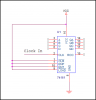Iawia
Member
Hi,
I am trying to use a counter in my design (NTE74HC161N). Can someone tell me how to use it?
I have a clock that is pulsing that i want to be the input to this counter. but there are so many inputs.
i have grounded all inputs ABCD to give me a start at zero, put 6 V on pin 16, GND for pin 8.
6 V for Enable P and T, and still i can't get it to count when I load zeros into the input, i get no change on the output when i clock the output once.
is there something i am doing wrong? p.s. i have loaded the .pdf of the counter that i am using.
I am trying to use a counter in my design (NTE74HC161N). Can someone tell me how to use it?
I have a clock that is pulsing that i want to be the input to this counter. but there are so many inputs.
i have grounded all inputs ABCD to give me a start at zero, put 6 V on pin 16, GND for pin 8.
6 V for Enable P and T, and still i can't get it to count when I load zeros into the input, i get no change on the output when i clock the output once.
is there something i am doing wrong? p.s. i have loaded the .pdf of the counter that i am using.