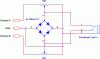blueroomelectronics
Well-Known Member
Something I came across, thought it might be a cheap & cheerful way to see waveforms on low frequency projects <20,000Hz. I'm testing it now and if it works I'll use it as part of my Lab tutorial for the Firefly kit I sell. Attached is a schematic for a simple adjustable voltage limiter for your soundcard.
**broken link removed**
**broken link removed**
**broken link removed**
**broken link removed**
Attachments
Last edited: