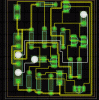Hello,
As the title states, im having some problems with ORCAD PCB editor. When I rout the curcuit, everything looks like it has been routed propperly, all the connections made. But in the resaults it says there are two "unconnections", and that it is only 94% complete. Normaly the errors would be marked with red on the curcuit, but in my case it isnt. So I've tried spacing everything out, to see if that helps, but unfortionatly it doesnt.
Has anyone encountered simuler problems, or know what could be wrong?
As the title states, im having some problems with ORCAD PCB editor. When I rout the curcuit, everything looks like it has been routed propperly, all the connections made. But in the resaults it says there are two "unconnections", and that it is only 94% complete. Normaly the errors would be marked with red on the curcuit, but in my case it isnt. So I've tried spacing everything out, to see if that helps, but unfortionatly it doesnt.
Has anyone encountered simuler problems, or know what could be wrong?
Attachments
Last edited: