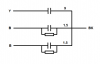ElectroGeeza
New Member
Hey all!
I need to repair a ceiling fan. It is a combined 5 bulb light fixture with a 3 speed fan. There is one pull switch for the light and one for the fan. The string coming out of the pull switch for the fan went off. It went off inside the switch so the whole switch needs to be replaced.
I found a pull switch which is pretty much identical to the original. The only problem is I had a friend of mine look at this problem and when he removed the broken pull switch, he failed to take note of which wires go to which holes on the switch. So now I don't know how to install/wire it. Maybe you can help?...
The switch has 4 connectors on it. They are labeled as 1, 2, 3, and L.
I will submit pictures and probably try to make some kind of diagram of the wiring.
Thanks in advance!
I need to repair a ceiling fan. It is a combined 5 bulb light fixture with a 3 speed fan. There is one pull switch for the light and one for the fan. The string coming out of the pull switch for the fan went off. It went off inside the switch so the whole switch needs to be replaced.
I found a pull switch which is pretty much identical to the original. The only problem is I had a friend of mine look at this problem and when he removed the broken pull switch, he failed to take note of which wires go to which holes on the switch. So now I don't know how to install/wire it. Maybe you can help?...
The switch has 4 connectors on it. They are labeled as 1, 2, 3, and L.
I will submit pictures and probably try to make some kind of diagram of the wiring.
Thanks in advance!