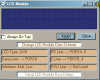Hi guys, newbie here. I used 16F88 as my MCU and i define the port as below:
As I need B5 as my hardware UART, i am planning to switch the LCD_RS to another port which is A6 (RA6/OSC2/CLKO),
A6 buffer type is ST and i had it ground previously. However when I changed to RA6 and reconnect LCD port...it gives weird characters on the LCD.
Is it possible to do it this way? Thank you.
Code:
__16F88
__config _CONFIG1,_BODEN_OFF&_WDT_OFF&_LVP_OFF&_MCLR_OFF&_PWRTE_ON&_INTRC_IO
; I/O pin assignments
ifdef __16F88
#DEFINE PGBTN PORTB,6 ; page button (S3)
#DEFINE HDBTN PORTB,7 ; hold button (S2)
#DEFINE BLDBTN PORTA,7 ; blades button (S1)
#DEFINE RPM_IN PORTB,0 ; rpm input
#DEFINE LCD_D7 PORTA,4 ; \
#DEFINE LCD_D6 PORTB,1 ; |
#DEFINE LCD_D5 PORTB,2 ; | LCD panel
#DEFINE LCD_D4 PORTB,3 ; |
#DEFINE LCD_E PORTB,4 ; |
#DEFINE LCD_RS PORTB,5 ; /As I need B5 as my hardware UART, i am planning to switch the LCD_RS to another port which is A6 (RA6/OSC2/CLKO),
A6 buffer type is ST and i had it ground previously. However when I changed to RA6 and reconnect LCD port...it gives weird characters on the LCD.
Is it possible to do it this way? Thank you.