Dominant1989
New Member
Good Morning Everyone,
I am new to the forum and would just like to say hello to everyone,
So i thought i would first start with something that i'm really struggling with and that would be the use of a Raspberry Pi Controller via Raspberry Pi to control these **broken link removed**. My aim from this project I am working on is to be able to make a RC tank that I can control with the wifi controller and have the Raspberry Pi be used as the way of outputting the signals if there are other options that might be easier to use that would be great.
This is the set up I have at the moment:
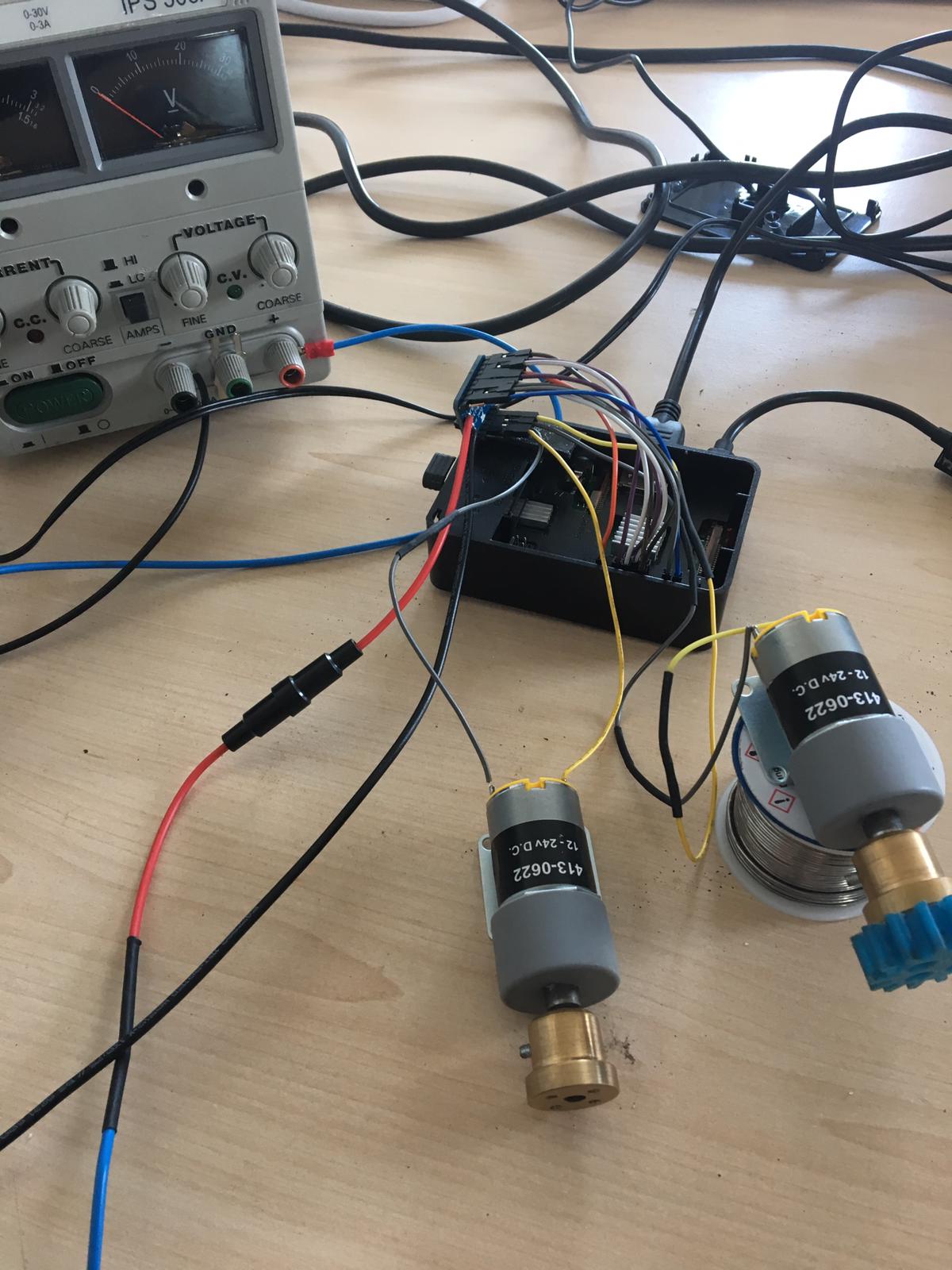
Below is the code i was able to use from a simple tutorial to actually make the Motors move, which they do but i now want to go a bit further in depth with this code and take it to the next step and actually use it with the Game controller, any help, pointers in the right direction for me to do some reading would be greatly appreciated.
Something I know with this code is that once i kill the code, I then have a dc motor continue to go which is something I would also like to stop.
Many Thanks in Advance
Aaron.
I am new to the forum and would just like to say hello to everyone,
So i thought i would first start with something that i'm really struggling with and that would be the use of a Raspberry Pi Controller via Raspberry Pi to control these **broken link removed**. My aim from this project I am working on is to be able to make a RC tank that I can control with the wifi controller and have the Raspberry Pi be used as the way of outputting the signals if there are other options that might be easier to use that would be great.
This is the set up I have at the moment:
Below is the code i was able to use from a simple tutorial to actually make the Motors move, which they do but i now want to go a bit further in depth with this code and take it to the next step and actually use it with the Game controller, any help, pointers in the right direction for me to do some reading would be greatly appreciated.
Something I know with this code is that once i kill the code, I then have a dc motor continue to go which is something I would also like to stop.
Python:
#DC motor control with Adafruit TB6612FNG dual h-bridge motor controller
from time import sleep #Import sleep from time
import RPi.GPIO as GPIO
GPIO.setmode(GPIO.BOARD)
GPIO.setwarnings(False);
#PWM Frequency
pwmFreq = 100
delay = 2
micro_delay = 0.25
#Setup Pins for motor controller
GPIO.setup(12, GPIO.OUT) #PWMA
GPIO.setup(18, GPIO.OUT) #AIN2
GPIO.setup(16, GPIO.OUT) #AIN1
GPIO.setup(22, GPIO.OUT) #STBY
GPIO.setup(15, GPIO.OUT) #BIN1
GPIO.setup(13, GPIO.OUT) #BIN2
GPIO.setup(11, GPIO.OUT) #PWMB
pwma = GPIO.PWM(12, pwmFreq) #pin 18 to PWM
pwmb = GPIO.PWM(11, pwmFreq) #pin 13 to PWM
pwma.start(100)
pwmb.start(100)
## ---------------- FUNCTIONS --------------- ##
def forward(spd):
runMotor(0, spd, 0)
runMotor(1, spd, 0)
def reverse(spd):
runMotor(0, spd, 1)
runMotor(1, spd, 1)
def turnLeft(spd):
runMotor(0, spd, 0)
runMotor(1, spd, 1)
def turnRight(spd):
runMotor(0, spd, 1)
runMotor(1, spd, 0)
def runMotor(motor, spd, direction):
GPIO.output(22, GPIO.HIGH);
in1 = GPIO.HIGH
in2 = GPIO.LOW
if (direction ==1):
in1 = GPIO.LOW
in2 = GPIO.HIGH
if (motor == 0):
GPIO.output(16, in1)
GPIO.output(18, in2)
pwma.ChangeDutyCycle(spd)
elif(motor == 1):
GPIO.output(15, in1)
GPIO.output(13, in2)
pwmb.ChangeDutyCycle(spd)
def motorStop():
GPIO.output(22, GPIO.LOW)
## MAIN
def main(args=None):
while True:
forward(50)
sleep(delay)
motorStop()
sleep(micro_delay)
reverse(50)
sleep(delay)
motorStop()
sleep(micro_delay)
turnLeft(50)
sleep(delay)
motorStop()
sleep(micro_delay)
turnRight(50)
sleep(delay)
motorStop()
sleep(micro_delay)
if __name__ == "__main__":
main()Many Thanks in Advance
Aaron.

