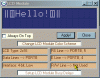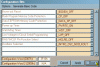aljamri
Member
Hi everybody,
I'm trying to get user defined characters in HD44780U using PIC 16F628. Folowing Nigel's Tutorial (9.1) and consulting EPE article by Julyan Ilet (How to use Intelligent L.C.D's) honestly referred by Nigel and published in Feb97.
The problem that the given experiment on how CGRAM addresses individual pixels is done manually using DIP switches.
My question is: How to put it into a PIC program.
Thanks
I'm trying to get user defined characters in HD44780U using PIC 16F628. Folowing Nigel's Tutorial (9.1) and consulting EPE article by Julyan Ilet (How to use Intelligent L.C.D's) honestly referred by Nigel and published in Feb97.
The problem that the given experiment on how CGRAM addresses individual pixels is done manually using DIP switches.
My question is: How to put it into a PIC program.
Thanks