Hey all,
I want to run the Atmega328P at 16MHz. I have configured the timer 2 overflow interrupt to run at 8 kHz considering the AVR runs at a 16 MHz frequency (shown in a picture below). But when I checked the time between two successive timer interrupts, it shows that it runs at 4 kHz frequency. I have also attached a photo of the fuse settings.
I would really appreciate it if someone could help me with this problem.
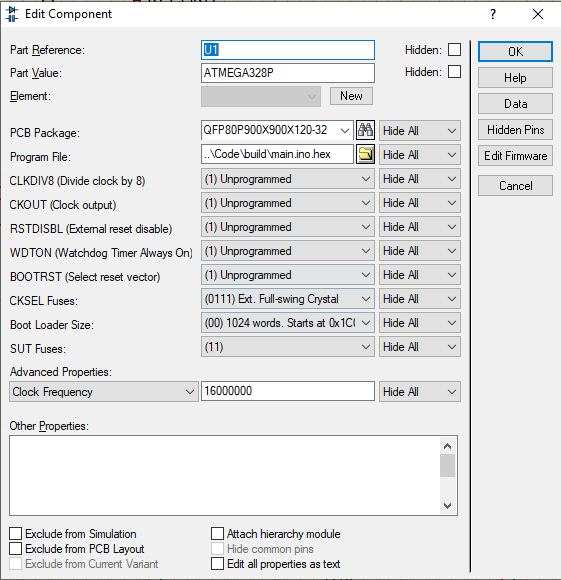
I want to run the Atmega328P at 16MHz. I have configured the timer 2 overflow interrupt to run at 8 kHz considering the AVR runs at a 16 MHz frequency (shown in a picture below). But when I checked the time between two successive timer interrupts, it shows that it runs at 4 kHz frequency. I have also attached a photo of the fuse settings.
I would really appreciate it if someone could help me with this problem.



