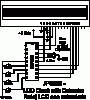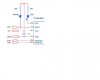I've build a LCD clock using the schematic attached. The first time I program it using a Inchworm everything programs fine. If I recompile (mplab) and want to reprogram the PIC I keep getting errors. (verification failures)
I've done some fiddling and its to do with the PGM pin being connected to the LCD - if I disconnect the LCD it programs fine.
While this solution is ok I would like to program without disconnecting the pin all the time. I've tried a 10k resistor between the PIC pin10 and the LCD but no luck.
Whats the trick here to get it working?
I've done some fiddling and its to do with the PGM pin being connected to the LCD - if I disconnect the LCD it programs fine.
While this solution is ok I would like to program without disconnecting the pin all the time. I've tried a 10k resistor between the PIC pin10 and the LCD but no luck.
Whats the trick here to get it working?