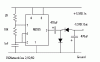samcheetah
New Member
i have a 2 line 16 character LCD module. when i connected it in a certain circuit it didnt work at all. so i disconnected it from the circuit and applied 5V to Vdd and GND to Vss. but nothing appeared on the display. what has happened? is it dead?
and one thing more it has an additional pin with the usual 14 pins. the pins are somewhat like this;
14 13
12 11
10 9
8 7
6 5
4 3
2 1
0
the "0" is the 15th pin. it is a bit far from the other 14 pins and its hole is a bit smaller too. there is a potential difference of about 2.6V between this pin and Vss (GND). do i have to connect something to this pin.
plzzzzzzz help
and one thing more it has an additional pin with the usual 14 pins. the pins are somewhat like this;
14 13
12 11
10 9
8 7
6 5
4 3
2 1
0
the "0" is the 15th pin. it is a bit far from the other 14 pins and its hole is a bit smaller too. there is a potential difference of about 2.6V between this pin and Vss (GND). do i have to connect something to this pin.
plzzzzzzz help