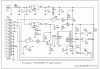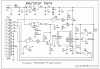Hi all i've recently bought some component and finally construct my own pic programmer follow the TAIT CLASSIC programmer. The problem is my programmer is build on the breadboard and i want to try if it works. I'm using an external power source of 13v, when i switch on the power the 7805 of my programmer gradually become scald, not normally hot one.
I have another set (tait classic modified version) that already soldered on the circuit board and the problem is when i verify the programmer using IC-Prog, everything is ok, but when i open the hex file and verify again, error pop out (verified failed at address 0000h !) why is this problem occur? the hex file i found it from the NOPPP programmer, its a demo hex file and i think it shouldnt be a problem.
Anyone facing the same problem like this? what is the solution?
Here how i set my IC-Prog:
i choosed 16F84A pic , TAIT serial programmer, interface=direct I/O, communication=invert MCLR,invert VCC, IO delay=20.
the demo hex file source code :
; File DEMOF84.ASM
; Assembly code for PIC16F84 microcontroller
; Blinks LEDs on outputs in a rotating pattern.
; With 75-kHz osc, each LED stays on 1/2 second.
; CPU configuration
; (It's a 16F84, RC oscillator,
; watchdog timer off, power-up timer on)
processor 16f84
include <p16f84.inc>
__config _RC_OSC & _WDT_OFF & _PWRTE_ON
; Declare variables at 2 memory locations
J equ H'1F' ; J = address hex 1F
K equ H'1E' ; K = address hex 1E
; Program
org 0 ; start at address 0
; Set port B as output and initialize it
movlw B'00000000' ; w := 00000000 binary
tris PORTB ; port B ctrl register := w
movlw B'00000001' ; w := 00000001 binary
movwf PORTB ; port B itself := w
; Clear the carry bit
bcf STATUS,C
; Rotate the bits of port B leftward through the carry bit
mloop: rlf PORTB,f
; Waste some time by executing nested loops
movlw D'50' ; w := 50 decimal
movwf J ; J := w
jloop: movwf K ; K := w
kloop: decfsz K,f ; K = K-1, skip next if zero
goto kloop
decfsz J,f ; J = J-1, skip next if zero
goto jloop
; Do it all again
goto mloop
end
I have another set (tait classic modified version) that already soldered on the circuit board and the problem is when i verify the programmer using IC-Prog, everything is ok, but when i open the hex file and verify again, error pop out (verified failed at address 0000h !) why is this problem occur? the hex file i found it from the NOPPP programmer, its a demo hex file and i think it shouldnt be a problem.
Anyone facing the same problem like this? what is the solution?
Here how i set my IC-Prog:
i choosed 16F84A pic , TAIT serial programmer, interface=direct I/O, communication=invert MCLR,invert VCC, IO delay=20.
the demo hex file source code :
; File DEMOF84.ASM
; Assembly code for PIC16F84 microcontroller
; Blinks LEDs on outputs in a rotating pattern.
; With 75-kHz osc, each LED stays on 1/2 second.
; CPU configuration
; (It's a 16F84, RC oscillator,
; watchdog timer off, power-up timer on)
processor 16f84
include <p16f84.inc>
__config _RC_OSC & _WDT_OFF & _PWRTE_ON
; Declare variables at 2 memory locations
J equ H'1F' ; J = address hex 1F
K equ H'1E' ; K = address hex 1E
; Program
org 0 ; start at address 0
; Set port B as output and initialize it
movlw B'00000000' ; w := 00000000 binary
tris PORTB ; port B ctrl register := w
movlw B'00000001' ; w := 00000001 binary
movwf PORTB ; port B itself := w
; Clear the carry bit
bcf STATUS,C
; Rotate the bits of port B leftward through the carry bit
mloop: rlf PORTB,f
; Waste some time by executing nested loops
movlw D'50' ; w := 50 decimal
movwf J ; J := w
jloop: movwf K ; K := w
kloop: decfsz K,f ; K = K-1, skip next if zero
goto kloop
decfsz J,f ; J = J-1, skip next if zero
goto jloop
; Do it all again
goto mloop
end