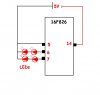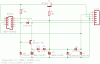You are using one the IDE's great, forget about the cut and paste, just trying to get you going with least hassles possible.
cool
Nothing wrong with the code that I can see, so have to look at the hardware. What programmer, and type are you using? JDM type I think, see attached schem of it
Have you successfully programed code into a PIC before using that programmer? no, just built it
Can you see or read hex numbers in the programmer memory window?
Not using the same PC as I do the programming on, but if i load the file using the same software on my laptop, it doesn't show anything, but is this not because the programmer is not connected? but once i've programmed the PIC, I use the "verify" button on the software, PICPgm, and it says its ok?
Are you breadboarding the PIC, or is it on a development board. Is there a 0.1uf bypass capacitor across the Vdd and Vss of the PIC? Leds in backwards?
Breadboard, as per schem
Sounds like either failed programming, the oscillator not firing up, or bad, wrong wiring connections.
the wiring is right I'm sure, see attached pic.
P.S. not personally using any of the IDE's so cannot comment. Be sure that you have downloaded the latest update.zip from the GCBasic website, if you haven't done so already.
copied from the "release notes" txt in one of its folders - "Great Cow Basic Alpha 0.8.5.0 17/6/2006"
might be old????