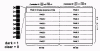hi guys
i am having some problems getting a graphics lcd display k0108 to interface with a pic 16f887
maye someone can help me here
i am using asembler language as this i am an old timer and dont understand c as well as i dont have any compilers for c so asembly language it is.
here are my problems
1) i seem to be able to reset the display and switch it on when i do this part of the routine i get all the pixels on this is not to much of a problem as i can send a couple of commands to clear the screen so i can turn on the pixels that i want. but according to all the datasheets i have been able to get hld of on the internet if you do a reset then the display should return to position 0. i would think that it should aslo clear the screen.
this is not happening what appears to be happening is that the glcd has some type of memory in it so when a reset is done it goes back to the place it already is at and does not clear the display.
2) also there seems to be a problem with the adresses as if i point to position 1 page 0 z=0 then the display goes to seven pixels across, so if i put in a y adress of 58 then it starts at the beginging of the line.
3) also if i try to write to cs1 and cs2 together then the lcd does not respond
to any changes after the first write i gather therefore you have to access the one then the other.
please could someone look at my code and then let me know where i am going wrong if at all
i am having some problems getting a graphics lcd display k0108 to interface with a pic 16f887
maye someone can help me here
i am using asembler language as this i am an old timer and dont understand c as well as i dont have any compilers for c so asembly language it is.
here are my problems
1) i seem to be able to reset the display and switch it on when i do this part of the routine i get all the pixels on this is not to much of a problem as i can send a couple of commands to clear the screen so i can turn on the pixels that i want. but according to all the datasheets i have been able to get hld of on the internet if you do a reset then the display should return to position 0. i would think that it should aslo clear the screen.
this is not happening what appears to be happening is that the glcd has some type of memory in it so when a reset is done it goes back to the place it already is at and does not clear the display.
2) also there seems to be a problem with the adresses as if i point to position 1 page 0 z=0 then the display goes to seven pixels across, so if i put in a y adress of 58 then it starts at the beginging of the line.
3) also if i try to write to cs1 and cs2 together then the lcd does not respond
to any changes after the first write i gather therefore you have to access the one then the other.
please could someone look at my code and then let me know where i am going wrong if at all