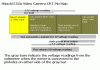Paul Saulnier
New Member
I was curious about the eyepiece of an old video camera I have from 1991, and when I took it apart, I was surprised to find a mini black & white cathode-ray tube in the eyepiece complete with a warning indicating not to open the case.
Inside the eyepiece component case, there is the CRT, as well as a circuit board. The board is connected by four wires (3 brown, 1 yellow) to the rest of the video camera. Various numbers appear, but no idenifying markings appear otherwise. The camera is a Hitachi E22A.
Do you think it might be possible to use this eyepiece CRT as a screen for something? Could I simply somehow connect power and a video signal to the four wires and get an output?
Thanks
Inside the eyepiece component case, there is the CRT, as well as a circuit board. The board is connected by four wires (3 brown, 1 yellow) to the rest of the video camera. Various numbers appear, but no idenifying markings appear otherwise. The camera is a Hitachi E22A.
Do you think it might be possible to use this eyepiece CRT as a screen for something? Could I simply somehow connect power and a video signal to the four wires and get an output?
Thanks