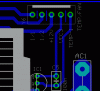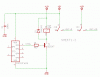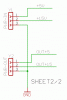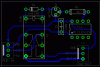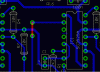When I auto route, half of the nets comes in the top layer(Component Side) and others in bottom layer(Solder Side).
But I want only components to be placed on top layer. How it is possible ?
Does there any difficulties at PCB manufacturing time due to placing all nets on bottom side ?
When auto routing you must disable the unwanted layer (top(1)) by clicking until the selection indicates "0" (zero). For the bottom layer select "*", meaning straight and 45 degrees angled traces.
Your design differs a lot from the other one. While there are two ICs on the original design yours has five.
You should see the crossing air wires before routing and rearrange component placement for least crossings.
When routed and there are still unrouted air wires left check thoroughly to give way to a trace.
Using the schematic as reference to place components you're almost done, having the parts on the PCB in a logical order.
A double sided PCB normally requires plated through holes if a component has to be soldered to the through hole.
You can avoid double sided PCBs by planning for wire jumps, connecting two points across another trace. (see screenshot)
Single sided boards are also cheaper to manufacture than double sided ones.
A schematic of "my work" would be much more helpful than a pdf file containing nothing but components (silk screen).
Boncuk