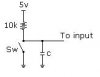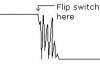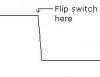matasoft
New Member
When I power on the PIC, sometimes (not always!!!) it does things that
I didn't programed it to do.
I have built this keyboard controller (see the image) and I programed
it to output ASCII code through PORTB.
I put LEDS to PORTB through resistors to see the output.
When there is a false DATA, RA3 sets.
An example of the program:
1) START BUTTON CHECK. IF RA2 = 0 THEN CONTINUE.
1) GET DATA.
2) IF THERES A PROBLEM IN TRANSFER, SET RA3.
Well, the problem is that when I power up the PIC it sets RA3 before I
switch the button. I power off and power on again and it does another
things like lighting various LEDS.
HOW THIS HAPPENS!!!??!!
:evil: :evil: :evil: :evil:
I don't know if anyone have a solution about this problem! I have tried
to solve it adding various electronic parts but I failed.
I have this same problem in every circuit that I create.
SORRY, for the bad English.
I didn't programed it to do.
I have built this keyboard controller (see the image) and I programed
it to output ASCII code through PORTB.
I put LEDS to PORTB through resistors to see the output.
When there is a false DATA, RA3 sets.
An example of the program:
1) START BUTTON CHECK. IF RA2 = 0 THEN CONTINUE.
1) GET DATA.
2) IF THERES A PROBLEM IN TRANSFER, SET RA3.
Well, the problem is that when I power up the PIC it sets RA3 before I
switch the button. I power off and power on again and it does another
things like lighting various LEDS.
HOW THIS HAPPENS!!!??!!
:evil: :evil: :evil: :evil:
I don't know if anyone have a solution about this problem! I have tried
to solve it adding various electronic parts but I failed.
I have this same problem in every circuit that I create.
SORRY, for the bad English.