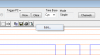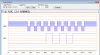PicKit 3 problem with 12F683 and 16F1938
Here is a related post: https://www.electro-tech-online.com/threads/pickit-3-repairable.132599/#post1106530
Conditions:
1) PK3 powered with USB
2) Target attached to adapter board and powered by PK3. The adapter board simply brings the chip's pinouts to the PK3. Nothing else is on the adapter.
3) Power set to 5V
4) MPLab 8.89
5) Tested with and without a 0.1 uF decoupling capacitor across Vdd and Vss
6) Chip = 12F683
Problem Description:
When the PK3 is set to power target at 5V, it does not recognized the target and generates this error code: "PK3Err0035 Failed To Get Device ID"
Workarounds:
1) Lower voltage to 4.75V or lower. If the voltage is set too low, such as 3.5V, you will get another error code: Target Device ID (00000000) does not match expected Device ID (00000460).
2) Use an external 5V power source for the target.
Additional Information:
Workaround was reported by "mrp" on the Microchip forum. According to him, this issue also affects the 16F1938.
I observed Vdd using an oscilloscope. During successful programming with the PK3 powering the target (e.g., 3.5V < V ≤ 4.75V), Vdd drops to zero (Vss) for three short periods ("blips"). The first blip was about 20 mS wide; the second was about 12 mS wide; and the third was about 12 mS wide. The first two blips are about 20 to 40 mS apart. The third blip is separated from the first two by about 2 seconds. At 5V, there were only 2 blips about 1 second apart. With external power, there are no blips.
Comment:
I suspect this problem is related to an inability of the PK3 to maintain Vdd during initialization. The observed intervals don't make a lot of sense to me, except, the patterns were distinctly different. The intervals and blip widths were not particularly reproducible. Why this only affects some chips is a mystery.
John
Here is a related post: https://www.electro-tech-online.com/threads/pickit-3-repairable.132599/#post1106530
Conditions:
1) PK3 powered with USB
2) Target attached to adapter board and powered by PK3. The adapter board simply brings the chip's pinouts to the PK3. Nothing else is on the adapter.
3) Power set to 5V
4) MPLab 8.89
5) Tested with and without a 0.1 uF decoupling capacitor across Vdd and Vss
6) Chip = 12F683
Problem Description:
When the PK3 is set to power target at 5V, it does not recognized the target and generates this error code: "PK3Err0035 Failed To Get Device ID"
Workarounds:
1) Lower voltage to 4.75V or lower. If the voltage is set too low, such as 3.5V, you will get another error code: Target Device ID (00000000) does not match expected Device ID (00000460).
2) Use an external 5V power source for the target.
Additional Information:
Workaround was reported by "mrp" on the Microchip forum. According to him, this issue also affects the 16F1938.
I observed Vdd using an oscilloscope. During successful programming with the PK3 powering the target (e.g., 3.5V < V ≤ 4.75V), Vdd drops to zero (Vss) for three short periods ("blips"). The first blip was about 20 mS wide; the second was about 12 mS wide; and the third was about 12 mS wide. The first two blips are about 20 to 40 mS apart. The third blip is separated from the first two by about 2 seconds. At 5V, there were only 2 blips about 1 second apart. With external power, there are no blips.
Comment:
I suspect this problem is related to an inability of the PK3 to maintain Vdd during initialization. The observed intervals don't make a lot of sense to me, except, the patterns were distinctly different. The intervals and blip widths were not particularly reproducible. Why this only affects some chips is a mystery.
John
Last edited: