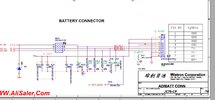SentinelAeon
Member
My friend's laptop has a wierd problem. When only using a battery, it is working fine. As soon as you plug in the power suply, it will not turn on (with or without battery). Using killawatt i measured 6W power draw when pc is off and battery removed. I circled the part of mb thats heating. After that i measured the DC input on mb and the terminals are shorted. I cleaned the motherboard with isopropynol to remove possible dirt short, sadly didnt help. I couldnt find any visible damage on the board.
This is an old laptop but my friend is used to it. So i was wondering if you have any easy solution of what could be done ?
1) identify and fix the problem
2) my friend would even be ok with soldering appropriate power source to battery pins on mb and just use that instead of battery instead. The problem is that by that you lose the protection offered by battery BMS and people online adviced against it
This is an old laptop but my friend is used to it. So i was wondering if you have any easy solution of what could be done ?
1) identify and fix the problem
2) my friend would even be ok with soldering appropriate power source to battery pins on mb and just use that instead of battery instead. The problem is that by that you lose the protection offered by battery BMS and people online adviced against it