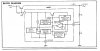Hi,
I have a Nrd-535 which was stored for about 5 years in less than optimal conditions....a garage. For those not into radio, the 535 is a fairly good consumer grade receiver. The PSU, which is where the fault lies, is a nice transformer,with secondaries rectified and smoothed and and fed to to an AVR board(marked CBD-1080 AVR in the circuit) which produces 3 regulated voltages, 5V, 9V and 10.8V.
Well, its the 10.8V that's gone...it only reads 1.5V. That's pin 6 on the AVR board. 5V and 9V are fine.
When I first fired it up, some of the pots were scratchy, some of the buttons
inoperative, but it did work...very well in fact.So, I carried on using it and
ordered a can of Cramolin to take care of the pots and buttons.
About a week later, I switched it off, took it to another room and it has not
worked since. The display seems to be lighting up, but very dimly, and every now and again, the whole display will light up on switch on. The audio amp seems to be working OK(uses the 5V supply).
When I looked inside, I was pretty shocked and realised I should never have
switched it on. I'm still cleaning the crud that had somehow accumulated behind the front panel.
Anyway, it looks like my problem is the AVR board ...the 10.8 to be exact at pin 6. The 5 and 9 V are within spec, but pin 6 on the AVR read 1.6V . Also measured at the collector of TR1, same. Pulled TR1 to test and it seems OK. Replaced C4, no change. I did pull all the boards and panel
connections except the main switch BTW. Also cleaned fuse, etc.
Now, I also have an open rectifier diode on the mainboard, but this was done after the problem occurred and anyway, I have a low 10.8 V when I try to run off 12V DC.
I am hoping someone in the group has come across this problem
before, but found nothing in the archive and very little information anywhere.
I have posted a circuit diagram of the chassis, which I can crop if necessary and also have access to the service manual pdf.
Thanks,
Joe
I have a Nrd-535 which was stored for about 5 years in less than optimal conditions....a garage. For those not into radio, the 535 is a fairly good consumer grade receiver. The PSU, which is where the fault lies, is a nice transformer,with secondaries rectified and smoothed and and fed to to an AVR board(marked CBD-1080 AVR in the circuit) which produces 3 regulated voltages, 5V, 9V and 10.8V.
Well, its the 10.8V that's gone...it only reads 1.5V. That's pin 6 on the AVR board. 5V and 9V are fine.
When I first fired it up, some of the pots were scratchy, some of the buttons
inoperative, but it did work...very well in fact.So, I carried on using it and
ordered a can of Cramolin to take care of the pots and buttons.
About a week later, I switched it off, took it to another room and it has not
worked since. The display seems to be lighting up, but very dimly, and every now and again, the whole display will light up on switch on. The audio amp seems to be working OK(uses the 5V supply).
When I looked inside, I was pretty shocked and realised I should never have
switched it on. I'm still cleaning the crud that had somehow accumulated behind the front panel.
Anyway, it looks like my problem is the AVR board ...the 10.8 to be exact at pin 6. The 5 and 9 V are within spec, but pin 6 on the AVR read 1.6V . Also measured at the collector of TR1, same. Pulled TR1 to test and it seems OK. Replaced C4, no change. I did pull all the boards and panel
connections except the main switch BTW. Also cleaned fuse, etc.
Now, I also have an open rectifier diode on the mainboard, but this was done after the problem occurred and anyway, I have a low 10.8 V when I try to run off 12V DC.
I am hoping someone in the group has come across this problem
before, but found nothing in the archive and very little information anywhere.
I have posted a circuit diagram of the chassis, which I can crop if necessary and also have access to the service manual pdf.
Thanks,
Joe
Attachments
Last edited: