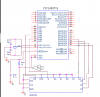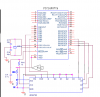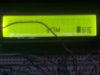i written a program to display using JHD 162A LCD.
i using MikroC Compiler and i quite sure that my program do nt have any error.
but after i download the program into PIC and run it, it shows black box at the 1st row of my LCD. it remain unchanged even i remove my PIC.
this is my circuit and the code i write, is there any problem or any configuration need to be done that i have left?
i using MikroC Compiler and i quite sure that my program do nt have any error.
but after i download the program into PIC and run it, it shows black box at the 1st row of my LCD. it remain unchanged even i remove my PIC.
this is my circuit and the code i write, is there any problem or any configuration need to be done that i have left?