I've managed to get myself very confused. The HM-10 (BLE module) has a RX and a TX pin that get connected to an Arduino as follows (I think),
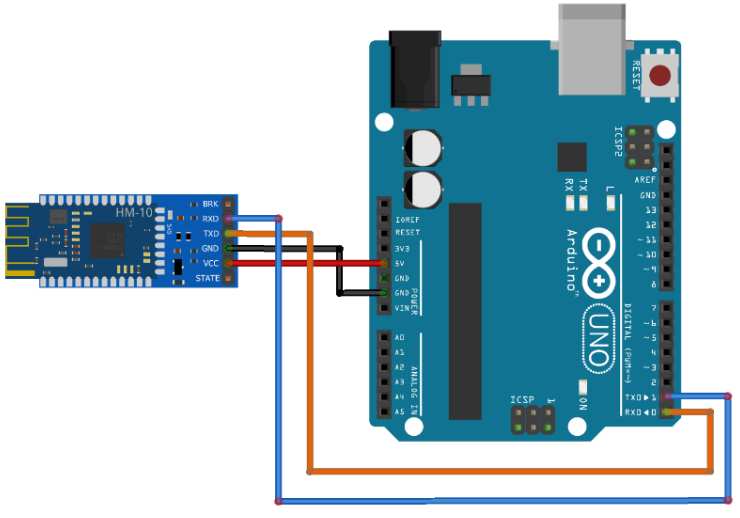
The TX pin of the Arduino sends out the serial data and connects to the RX pin of the module - blue wire.
So, is the RX pin of the module accepting data to be transmitted?
In other words, is the above diagram correct?
Thanks,
Mike.
The TX pin of the Arduino sends out the serial data and connects to the RX pin of the module - blue wire.
So, is the RX pin of the module accepting data to be transmitted?
In other words, is the above diagram correct?
Thanks,
Mike.

