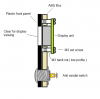I try to help folks learn C as best as I can.... If you know Basic... And a bit of ASM... Then the C syntax should be really easy to pick up.....
As I've previously mentioned, I'm also trying to learn C (again!!), and I've been doing so for a number of decades now

I originally learnt 6502 assembler, then Microsoft BASIC, bit's of 68000 assembler (Amiga) and even bought the VERY expensive Lattice C assembler, but failed to get anywhere with it. Moving to PC's I again used BASIC, and then progressed to Turbo Pascal - which I had no problems with. but further attempts with C proved a failure yet again

. Incidentally, I did convert quite lot of C programs to Pascal though.
Next I moved to Windows, and Delphi - where as a learning experience I wrote the worlds first Windows PIC Programmer using Delphi, and various programs over the years (but again the occasional attempt at C failed - I do have a number of books on C though).
Anyway, my current attempt is using XC8, thanks to your C versions of my tutorials - and I'm currently using it to do some design and development for a friend, and it's going better than it ever has before

However, as for C syntax being 'easy to pick up', I've never found it so - and the error messages you get are generally less than helpful (such as missing off a curly bracket, or a semicolon, and you get some bizarre message on a line miles away).
But thanks again, I'm making better progress than ever before, thanks to your tutorials.
On an unrelated point, apart from I'm writing it in C, anyone got any good simple mounting tips for LCD text modules?.