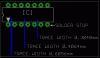Hi,
To learn to make your own pcb's, is a good thing. To me it's cind of a art to make pcb's.
If you gonna use transparency's, then the best printer for the job would be the "HP P1102".
It give you a dark crisp image.Before you print the layout, first open it in w/paint and make a mirror image next to the original one. You can line it up by drawing angles to the edges of the layout and then draw a thin line from one layout to the mirror layout. The good thing about this is, when you finished the printout you fold the two sides over each other and stick it with masking tape. This will not only make your printout darker, but it will also prevent it from any scratches.
Use 2x ultra violet tubes, the one's they use in insect killer units.Remember to place the transparent and the pcb between 2 non reflecting glasses. It will prevent the ultra violet rays from bouncing away from your pcb. Trust me on this, i made pcb's for the last 30 years and it came out perfectly. Set your timer to at least 15min. Remember to overexpose is better than to under expose. When you spray the boards with the photo resist, spry at least 2 coats with 1 action. If you mess it up, it's better to clean the board with thinners and start over , as to try and add a 3rd coat
Mix the ferric chloride 1kg to 1L water. If you use something else for the etching ask the dealer how to mix it. Mix the costic soda 9gram to 1L water. It best to use some kind of a wind compressor so you get a kind of a bubble bath with your etching of the board. Set the timer to at least 10min if the room temp is about 25c.Lower room temp will cause longer time.
Remember to use latex gloves when you work with the FeCL3 and costic soda.
When the etching is finished, clean the board with either acetone or thinners. I use thinners because it's cheaper and it works just as good.
All you have to do now is to do the drilling. Please make sure to use a Dremel drill stand if you use the 1mm drills you buy from an elect. store, because it brake off easily. I'm used to do my drilling with drills i got from my Dentist . I asked him for all the used drill he's anyway going to throw away. The drills you get from the Dentist usually got diamond points and last fore ever.
Good luck.