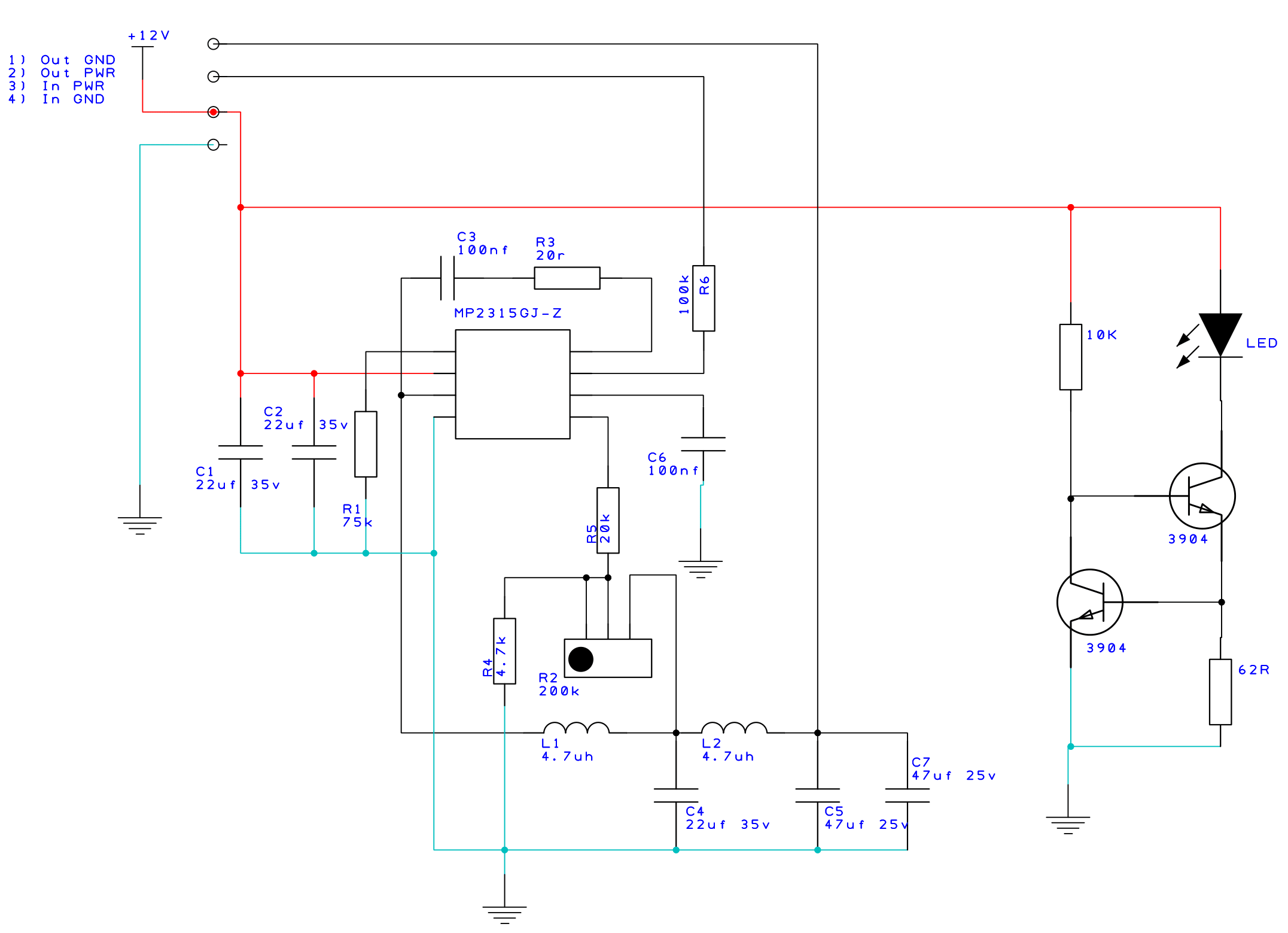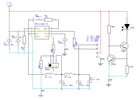I meant pin 2 on your connector, not pin 2 on the chip.
JimB
Yes, something is not right so i sent this message to the author
-------------------------------------
I have a concern regarding pin2 on the header pole connecting to pin6 (EN) on the IC
You said in another post about pin 2..."Yes, that is to Enable/Disable the chip (ON/OFF). So if I remember correctly you gonna connect it to the VCC (Input) to enable the chip. Datasheet sample circuit also confirms this."
But in your schematic Pin2 on the header pole (1,2,3,4) is listed as Output Ground and it is directly connected to (EN IC-pin6) with an in-line 180k resistor. Whereas in the datasheet example (EN IC-pin6) goes to ground but is paralleled with a 500k resistor to (IN IC-pin2) which goes to the voltage INPUT.
To explain further your header pole pinouts
1= output positive (from L2)
2= output ground (Goes directly to EN IC-pin6 with a 180k resistor in series)
3= input ground (directly to ground)
4= input positive (goes directly to IN IC-pin2
In summary I think the resistor in your schematic (R6 180k) should be paralleled between header pole pins 2 & 4
-------------------------------------