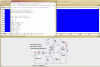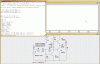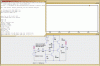I'm trying to use LTspice to measure some aspects of a simple circuit (attached below) using the .MEAS[URE] command, but I don't know how to get results from it.
As you can see from the simulation, I have the .MEAS command on the circuit. But how do I view the results?
What I want to do is measure the gain of the amplifier (Vout P-P / Vin P-P). .MEAS looks like the way to do this, since it can be set up to give peak-to-peak measurements.
I don't think this can be done by displaying waveforms, as the results are only given as RMS and average values for voltages and currents.
I see that under the File menu there's a choice marked "Execute .MEAS Script" (although this seems to appear and disappear sort of randomly), but it asks for a file to read from.
Help! I have no idea how this command works. The online help is really of no help. Oh, it does explain in great detail the syntax of the statement; however, it doesn't explain how to use the statement. (They seem to assume that the user somehow automatically knows this.)
As you can see from the simulation, I have the .MEAS command on the circuit. But how do I view the results?
What I want to do is measure the gain of the amplifier (Vout P-P / Vin P-P). .MEAS looks like the way to do this, since it can be set up to give peak-to-peak measurements.
I don't think this can be done by displaying waveforms, as the results are only given as RMS and average values for voltages and currents.
I see that under the File menu there's a choice marked "Execute .MEAS Script" (although this seems to appear and disappear sort of randomly), but it asks for a file to read from.
Help! I have no idea how this command works. The online help is really of no help. Oh, it does explain in great detail the syntax of the statement; however, it doesn't explain how to use the statement. (They seem to assume that the user somehow automatically knows this.)