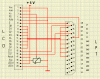TiagoSilva
Member
Hello everybody, i had some problems accessing the forum and i don't know why, but here i am.
I need some informations concerning Graphic LCD's, do they have some standard like the Character ones ???
Well i recently acquired one (a friend gave it to me), but how you imagine it can be frustating when we have such a nice device and don't know how to start .
.
Here is were you enter :lol: , if you know how to use this fantastic devices help the other starting by me
-------------------------------------------------------------------------------------
My Graphic LCD information:
(See the picture too )
)
Picvue Electronics, LTD (Manufactoring Company, Taiwan)
STN Gray
OutLine: 93.0x70.0x14.7;
View Area: 66.5x33.24;
Driving Method (Duty): 1/64;
Interface: 20 Pins;
Pixel Area: 128x64;
V DD: 5V;
V LCD: 12V;
DC/DC Convert: Yes;
Built-in Controler: No;
BackLight Type: EL.
-------------------------------------------------------------------------------------
It's not color but it's nice anyway, tell me how can i use it, and their comunication protocols and the datasheet if you can too.
Well, thank you for your time.
I need some informations concerning Graphic LCD's, do they have some standard like the Character ones ???
Well i recently acquired one (a friend gave it to me), but how you imagine it can be frustating when we have such a nice device and don't know how to start
Here is were you enter :lol: , if you know how to use this fantastic devices help the other starting by me
-------------------------------------------------------------------------------------
My Graphic LCD information:
(See the picture too
Picvue Electronics, LTD (Manufactoring Company, Taiwan)
STN Gray
OutLine: 93.0x70.0x14.7;
View Area: 66.5x33.24;
Driving Method (Duty): 1/64;
Interface: 20 Pins;
Pixel Area: 128x64;
V DD: 5V;
V LCD: 12V;
DC/DC Convert: Yes;
Built-in Controler: No;
BackLight Type: EL.
-------------------------------------------------------------------------------------
It's not color but it's nice anyway, tell me how can i use it, and their comunication protocols and the datasheet if you can too.
Well, thank you for your time.