xyh569923911
New Member
1.Hardware interface description
1.1 Pin definition
There are eight external control pins (as shown in the figure below), which are 1. Download pin (mode), 2. Download pin (mode), 3. Rx, 4. TX, 5. 5V, 6. GND, 7. Button, 8. Button.
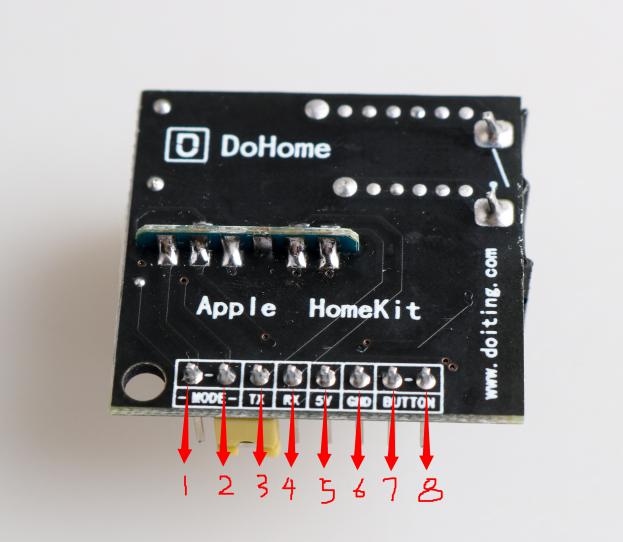
1.2 Introduction to relay interface
The relay controls the two external interface interfaces 1 and 2, when the relay is on conductance Interface 1 and interface 2 are in the closed state. When the relay is powered off, the two interfaces are disconnected.
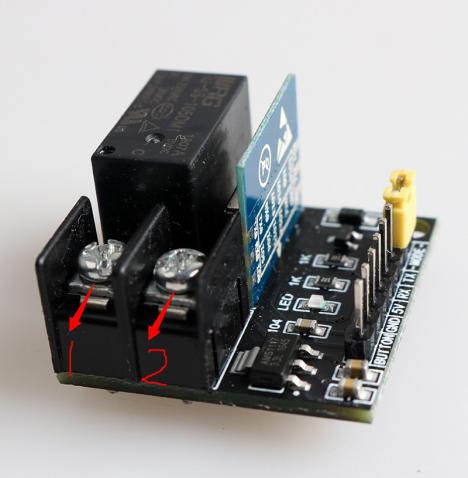
1.3.How to use:
When it is necessary to use the external button to control the operation of the relay, it is only necessary to connect the 5,6 pin external 5V power supply and GND, and the button control function can be realized by shorting the 7,8 button pin.
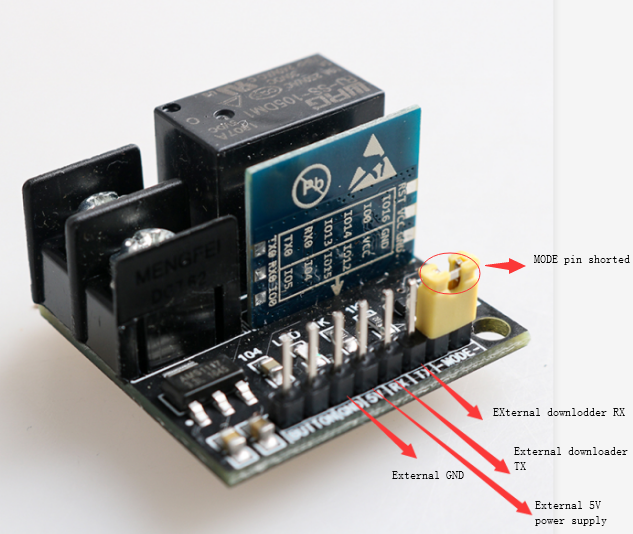
2.Update Firmware
See:
https://github.com/SmartArduino/DoHome/tree/master/DoHome_HomeKit_DIY_Smart_Plug
Instructions
See:
https://github.com/SmartArduino/DoHome/tree/master/DoHome_HomeKit_DIY_Smart_Plug/EN/3.How To Use
1.1 Pin definition
There are eight external control pins (as shown in the figure below), which are 1. Download pin (mode), 2. Download pin (mode), 3. Rx, 4. TX, 5. 5V, 6. GND, 7. Button, 8. Button.
1.2 Introduction to relay interface
The relay controls the two external interface interfaces 1 and 2, when the relay is on conductance Interface 1 and interface 2 are in the closed state. When the relay is powered off, the two interfaces are disconnected.
1.3.How to use:
When it is necessary to use the external button to control the operation of the relay, it is only necessary to connect the 5,6 pin external 5V power supply and GND, and the button control function can be realized by shorting the 7,8 button pin.
2.Update Firmware
See:
https://github.com/SmartArduino/DoHome/tree/master/DoHome_HomeKit_DIY_Smart_Plug
Instructions
See:
https://github.com/SmartArduino/DoHome/tree/master/DoHome_HomeKit_DIY_Smart_Plug/EN/3.How To Use

