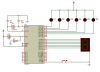manojsoorya
Member
Hi good evening everybody...
I have circuit and i want to change some connection in this circuit.......
My recomedation is as follows
When the Dispaly is 0, only the LED 1 ON
When the Dispaly is 1, the LED 1 and 2 ON
When the Dispaly is 2, the LED 1,2 and 3 ON
When the Dispaly is 3, the LED 1,2,3 and 4 ON
When the Dispaly is 4, the LED 1,2,3,4 and 5 ON
When the Dispaly is 5, the LED 1,2,3,5 and 6 ON
and again the Dispaly is 0, only the LED 1 ON
I am not familier to programe or write the code....
So i need a help from somebody
Please help me and thank you everybody
Hope a god hand on my work....
Thanks
I have circuit and i want to change some connection in this circuit.......
My recomedation is as follows
When the Dispaly is 0, only the LED 1 ON
When the Dispaly is 1, the LED 1 and 2 ON
When the Dispaly is 2, the LED 1,2 and 3 ON
When the Dispaly is 3, the LED 1,2,3 and 4 ON
When the Dispaly is 4, the LED 1,2,3,4 and 5 ON
When the Dispaly is 5, the LED 1,2,3,5 and 6 ON
and again the Dispaly is 0, only the LED 1 ON
I am not familier to programe or write the code....
So i need a help from somebody
Please help me and thank you everybody
Hope a god hand on my work....
Thanks