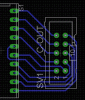Boncuk
New Member
Hi all,
I finished a single layer board today marking an area around a mains switching relay using layers 40 (bKeepout) and 42 (bRestrict).
Then I drew a rectangle (polygon) using layer 16 (Bottom) around the entire board and called it "ground". What a great result!
Eagle just ignored the bKeepout and bRestrict! There were ground fills all over the board including the mains power part (certainly a source of malfunctions and shorts).
This phenomenon happens with every Eagle version, even the latest.
Here's how to get around the problem: Draw a polygon of least wire width (I used 0.1mm) around the area you don't want to be filled with ground using layer 15 (Bottom). Then call it anything - but not GROUND! (I called it: KEEPOUT )
)
Draw your next polygon (or rectangle) using a "normal" trace width. Call it ground and this is what you get. (Attachment)
Don't forget to adapt the DRC rules accordingly. You'll get a never ending error list when not setting the minimum trace width to the value you have used to KEEPOUT.
Regards to all
Boncuk
Edit: You can't name a polygon drawn with layers 40 and 42!
I finished a single layer board today marking an area around a mains switching relay using layers 40 (bKeepout) and 42 (bRestrict).
Then I drew a rectangle (polygon) using layer 16 (Bottom) around the entire board and called it "ground". What a great result!
Eagle just ignored the bKeepout and bRestrict! There were ground fills all over the board including the mains power part (certainly a source of malfunctions and shorts).
This phenomenon happens with every Eagle version, even the latest.
Here's how to get around the problem: Draw a polygon of least wire width (I used 0.1mm) around the area you don't want to be filled with ground using layer 15 (Bottom). Then call it anything - but not GROUND! (I called it: KEEPOUT
Draw your next polygon (or rectangle) using a "normal" trace width. Call it ground and this is what you get. (Attachment)
Don't forget to adapt the DRC rules accordingly. You'll get a never ending error list when not setting the minimum trace width to the value you have used to KEEPOUT.
Regards to all
Boncuk
Edit: You can't name a polygon drawn with layers 40 and 42!
Attachments
Last edited: