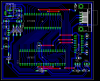I need to dump a big amount of data into two EEPROMs SST29EE020.
My two questions:
a) Not having a programmer available, using a PIC to burn the data, is it the only way? Any other alternatives? Besides my testing to learn how to use them, never programmed any external EPROM / EEPROM.
b) The data going into the EEPROMs I will generate, most probably, with Excel.
I know I did in the past but for the life of me I can't recall how I managed to move it inside the PIC separated by commas as required to be saved as data, like this:
DB 233, 244, 28,87, 98
Or was ot Notepad with tables saved in a RTF or .txt file?
I intend to express values in decimal.
Just a word: this application is just to complete a project and I would like a "sure fire" procedure to avoid experimenting. Please help me on this.
Gracias to anyone with concrete ideas.
My two questions:
a) Not having a programmer available, using a PIC to burn the data, is it the only way? Any other alternatives? Besides my testing to learn how to use them, never programmed any external EPROM / EEPROM.
b) The data going into the EEPROMs I will generate, most probably, with Excel.
I know I did in the past but for the life of me I can't recall how I managed to move it inside the PIC separated by commas as required to be saved as data, like this:
DB 233, 244, 28,87, 98
Or was ot Notepad with tables saved in a RTF or .txt file?
I intend to express values in decimal.
Just a word: this application is just to complete a project and I would like a "sure fire" procedure to avoid experimenting. Please help me on this.
Gracias to anyone with concrete ideas.