Given a matrix of LEDs (vertical columns / horizontal rows) I plan to draw circles with extreme LEDs staying from 1 to 8 positions from the center (shown in gray).
I came with these 8 distributions and believe they are the best approach to a circle. For eventual reference, consider the start at the top, in the column containing the center position albeit the circle is "drawn" on/off at once. Any could coexist with one or more, always concentric.
Point in question is the number / relative position of the LEDs to the center. Distance between rows / columns is fixed so out of question.
Comments appreciated.
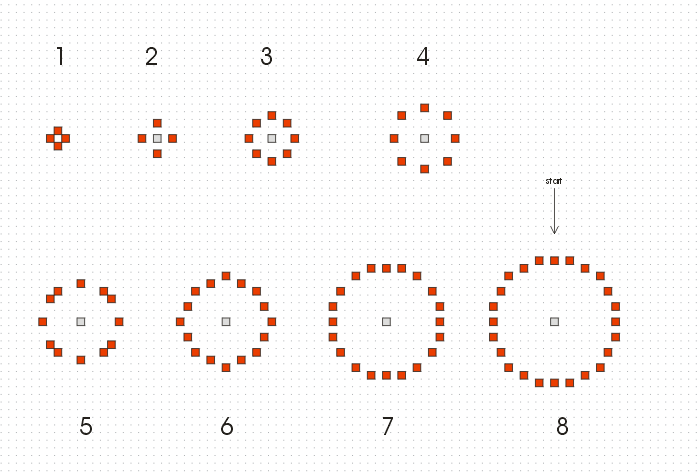
I came with these 8 distributions and believe they are the best approach to a circle. For eventual reference, consider the start at the top, in the column containing the center position albeit the circle is "drawn" on/off at once. Any could coexist with one or more, always concentric.
Point in question is the number / relative position of the LEDs to the center. Distance between rows / columns is fixed so out of question.
Comments appreciated.

