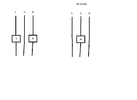SentinelAeon
Member
It still doesn't explain why BMS cuts off. The cells remain at 4.16V when i turn on the switch. A certain switch never works, a certain switch works some of the times. If i short the wires together it always works. Its as if a switch somehow does something. I just tested 2 other BMS and its the same. I understand what ur saying but i used the same batteries in like 6 speakers and never had a problem. Same bms, same amp, same button, same everything.
I dont suppose button rated for AC being used in DC is the problem ? The buttons are rated for like 6A at 125V and 8A at 230V. BMS max is 5A 25.2V.
I dont suppose button rated for AC being used in DC is the problem ? The buttons are rated for like 6A at 125V and 8A at 230V. BMS max is 5A 25.2V.