DogFlu66
Member
Time distribution in the code with “Times Bases” (Oschonsoft Basic),
Hello again; this time I leave you a set of functions that use interrupts and a timer. They are used to distribute execution time between codes. This set of functions allows you to decide the number of times a certain code is executed per second. They call these types of functions "Time Bases".
I will leave some examples so that you can appreciate the importance of time bases in controlling the flow of our program.
Note: I have updated the example because it was only for simulation.
I have set the clock to work on a card.
I have updated the Timer Base functions to the latest version and the comments are translated.
Note II: "TmrBaseFunctions"; I uploaded the wrong file, so I upload the correct one. It only added 1mSec. more than the assigned delay (2023/03/07).
Video:
Example_01 (Time Bases).
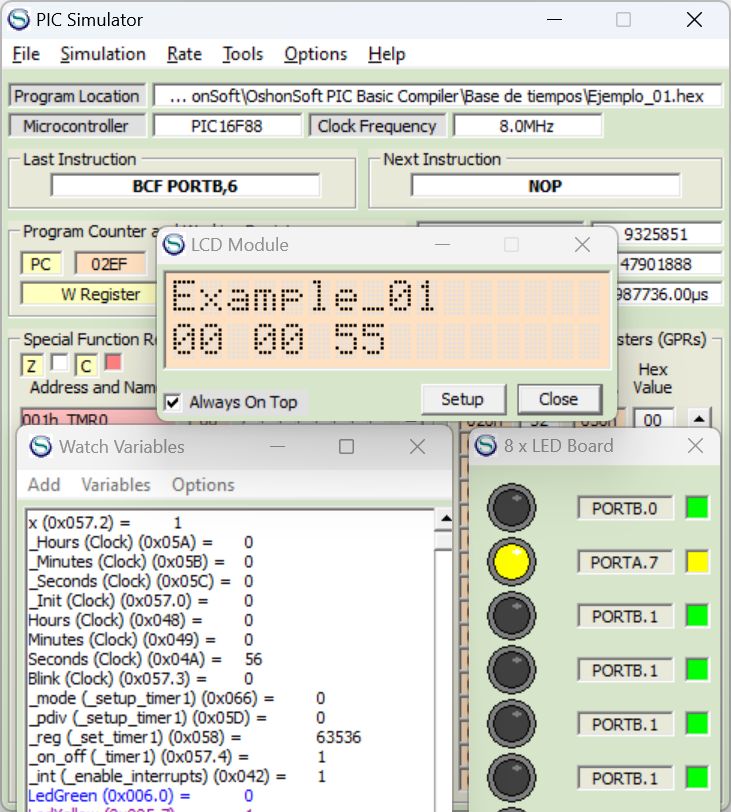
Hello again; this time I leave you a set of functions that use interrupts and a timer. They are used to distribute execution time between codes. This set of functions allows you to decide the number of times a certain code is executed per second. They call these types of functions "Time Bases".
I will leave some examples so that you can appreciate the importance of time bases in controlling the flow of our program.
Note: I have updated the example because it was only for simulation.
I have set the clock to work on a card.
I have updated the Timer Base functions to the latest version and the comments are translated.
Note II: "TmrBaseFunctions"; I uploaded the wrong file, so I upload the correct one. It only added 1mSec. more than the assigned delay (2023/03/07).
Code:
'**************************************************************************
'**************************************************************************
'Example_01
'Example of the use of time bases with timer1.
'By COS, 03/2023
'Pic Basic Compiler v8.42 (PSI), Pic16F88
'**************************************************************************
'--------------------------------------------------------------------------
'Clock internal 8Mhz
Define CONF_WORD = 0x2f50
Define CONF_WORD_2 = 0x3ffc
Define CLOCK_FREQUENCY = 8 '8Mhz Oscillator
'Define SIMULATION_WAITMS_VALUE = 1 'Activate for simulation
Include "_FuncionesPic16F88.bas"
Include "_FuncionesTmrBase.bas"
Include "_FuncionesDutyCycle.bas"
'-------------------------------------------------------------------
'Pin configuration
AllDigital
ConfigPin PORTA = Output
ConfigPin PORTB = Output
'LCD Port ----------------------------------------------------------
Define LCD_BITS = 4 'Data bus length to 4bits
Define LCD_DREG = PORTA 'Data bus: puerto A
Define LCD_DBIT = 0 'Least significant bit of the data bus.
Define LCD_RSREG = PORTB 'Rs control bit on port B
Define LCD_RSBIT = 7 'RS bit on RB7 pin.
Define LCD_EREG = PORTB 'E control bit on port B.
Define LCD_EBIT = 6 'E pin on RB6 pin
Define LCD_COMMANDUS = 2000 'Wait after each command in uSec.
Define LCD_DATAUS = 100 'Wait after sending a data to the LCD in uSec.
Define LCD_INITMS = 50 'Wait during display initialization in mSec.
'---------------------------------------------------------------------
main:
'Clock settings
Call _setup_oscillator_mode_select_bit(_oscillator_mode_defined_by_fosc)
Call _setup_oscillator(_osc_8mhz) 'Internal clock at 8 MHz
'Initialize Timer1
Call _setup_timer1(_tmr1_internal, _tmr1_div1)
Call _set_timer1(0xf831) 'Interruption every 1mSec.
Call _timer1(_on)
Call _enable_interrupts(_int_timer1)
Call _enable_interrupts(_global)
'-----------------------------------------
Lcdinit 'LCD without cursor
Lcdout "Example_01"
'-----------------------------------------
'Initializes time bases in mSec.
Call _bt1call(_btsetup, 0) '16Bit, initialize _BT1
Call _bt2call(_btsetup, 0) '16Bit, initialize _BT2
Call _bt3call(_btsetup, 50) '16bit, initialize _BT3 And reload with 50msec.
'Assign names to the Leds
Symbol LedGreen = RB0
Symbol LedYellow = RA7
'Initialize Clock
Call Clock(23, 59, 00, 1)
Call _pause(2000)
'Infinite Loop
While True
'Blink Led green
If _bt1if = 1 Then
Toggle LedGreen 'Changes the state of the selected pin o bit.
Call _bt1call(_btsetup, 100) '100) 'Reloads time base en mSec.
Endif
'Blink Led yellow: _Bt2DutyMs(on,off) use time base 2.
LedYellow = _bt2dutyms(100, 500) '500) 'Led flashing (ON, OFF) in mSec.
'Clock
If _bt3if = 1 Then
Call _bt3call(_btsetup, 1000) '1000) 'Reloads Time base in mSec.
Call Clock(0, 0, 0, 0)
Endif
Wend
End
'****************************
'Clock function
Proc Clock(_Hours As Byte, _Minutes As Byte, _Seconds As Byte, _Init As Bit)
Dim Hours As Byte
Dim Minutes As Byte
Dim Seconds As Byte
Dim Blink As Bit
'Initialize
If _Init = 1 Then
Hours = _Hours
Minutes = _Minutes
Seconds = _Seconds
Exit
Endif
Toggle Blink 'Blink ":"
'Clock
Seconds++
If Seconds > 59 Then
Seconds = 0
Minutes++
If Minutes > 59 Then
Minutes = 0
Hours++
If Hours > 23 Then
Hours = 0
Endif
Endif
Endif
'Display
Lcdcmdout LcdLine2Pos(1)
If Hours < 10 Then Lcdout "0"
Lcdout #Hours
If Blink = 0 Then
Lcdout ":"
Else
Lcdout " "
Endif
If Minutes < 10 Then Lcdout "0"
Lcdout #Minutes
If Blink = 0 Then
Lcdout ":"
Else
Lcdout " "
Endif
If Seconds < 10 Then Lcdout "0"
Lcdout #Seconds
End Proc
'****************************
On Interrupt
Save System
If PIR1.TMR1IF = 1 Then
Call _set_timer1(0xf831) 'Reload TMR1 registers to count 1mSec.
Call _bt1call(_btupdated, _null) 'Update the time base 1 and flag _Bt1If.
Call _bt2call(_btupdated, _null) 'Update the time base 2 and flag. _Bt2If.
Call _bt3call(_btupdated, _null) 'Update the time base 3 and flag. _Bt3If.
Call _btpausecall() 'Update the time base for _Pause(delay in mSec.)
Endif
Resume
'******************************Video:
Example_01 (Time Bases).
Attachments
Last edited:

