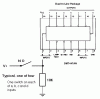sgtfarmer
New Member
Hello!
My 7-segment display only shows gibberish when I set any or all of the 4 inputs of my 7447 driver to low.
The 7-segment display has a common annode(I think?) (one +5 terminal)
I do NOT have a counter and am concerned this is the problem.
I want to use a manual 4-position rotary switch to display 1,2,3, or 4.
I get a '0' to display when I set LT to low (as expected).
Here is the diagram I used, though I do NOT have a counter, and pins 3, 4, & 5 are given a +5 supply. (though no difference when they are left blank)
**broken link removed**
Please help! Seems simple, but I don't know how else to research a solution.
Best,
Farmer
My 7-segment display only shows gibberish when I set any or all of the 4 inputs of my 7447 driver to low.
The 7-segment display has a common annode(I think?) (one +5 terminal)
I do NOT have a counter and am concerned this is the problem.
I want to use a manual 4-position rotary switch to display 1,2,3, or 4.
I get a '0' to display when I set LT to low (as expected).
Here is the diagram I used, though I do NOT have a counter, and pins 3, 4, & 5 are given a +5 supply. (though no difference when they are left blank)
**broken link removed**
Please help! Seems simple, but I don't know how else to research a solution.
Best,
Farmer