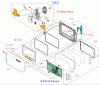Hi All,
This is more about how to take things apart than about electronics theory, but I was wondering if anyone knows of any website where you can download repair instructions for a Sony DCR-SR300 camcorder.
My camcorder's display went out and someone told me it's just a matter of replacing the 'bulbs' behind the LCD screen, but I'm having a hard time just removing the display itself. I intend to put the whole thing back together in good shape, ie, no shabby bent or broken pieces.
Thanks for any reply.
This is more about how to take things apart than about electronics theory, but I was wondering if anyone knows of any website where you can download repair instructions for a Sony DCR-SR300 camcorder.
My camcorder's display went out and someone told me it's just a matter of replacing the 'bulbs' behind the LCD screen, but I'm having a hard time just removing the display itself. I intend to put the whole thing back together in good shape, ie, no shabby bent or broken pieces.
Thanks for any reply.