Hi everyone! This my first thread here, so I hope I'm not breaking any forum rule. I'm also completely ignorant when it comes to electronics, so please be patient.
My PS4 recently stopped showing any images. Tried different TVs and monitors, turning on safe mode, switching hdmi cables. Nothing worked. The PS4 itself is working fine, aside from that. So it's definitely the HDMI port or encoder IC that went bust.
But I have no idea how to diagnose the problem to be certain which one of the two components isn't working.
I opened the PS4 up and used a multimeter to check the continuity from 2, 5, 8, 11, and 17 to GND and from 13, 15, 16, 18, 19 to it's respective components. Everything seems to be working fine. But I have no idea how to check pins 1, 3, 4, 6, 7, 9, 10 and 12 since the PCB traces are not exposed.
So, my two questions are:
1 - How do I diagonse the pins that are left? Do I have to expose the copper on the pcb?
2 - If there's a continuity reading between all these points, what's the next step? Does that mean that the connection from the HDMI port to the enconder is fine, so it would definitely mean that the encoder is the culprit? Or do I need to check other stuff before coming to a conclusion?
If my questions are too basic for this forum, please point me somewhere where I can get help.
Thank you so much for reading.
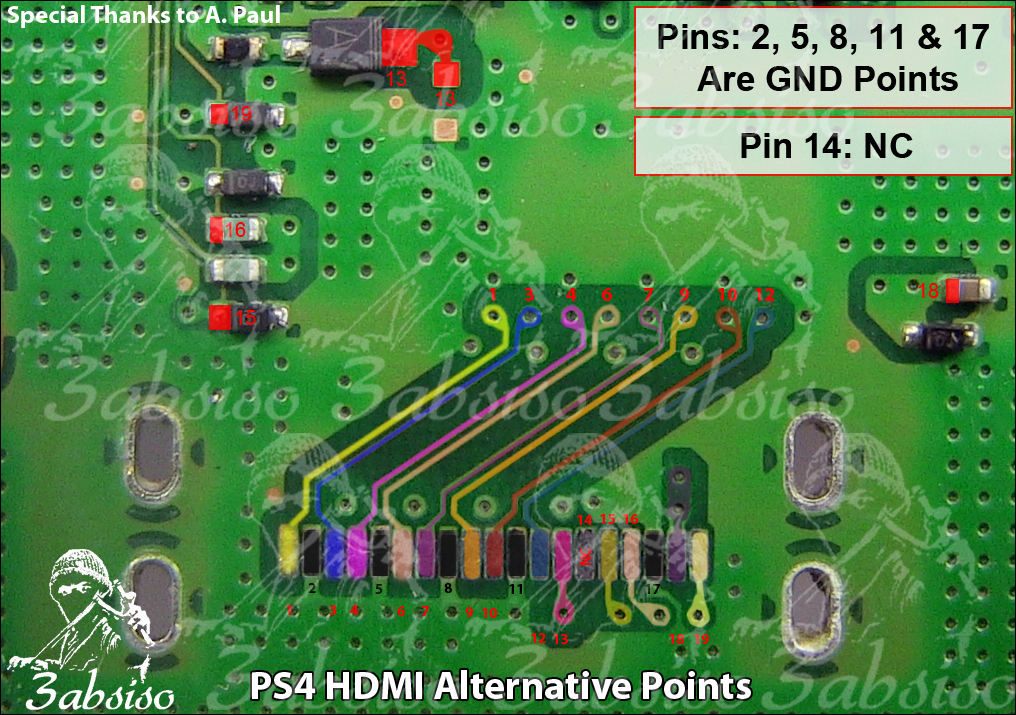
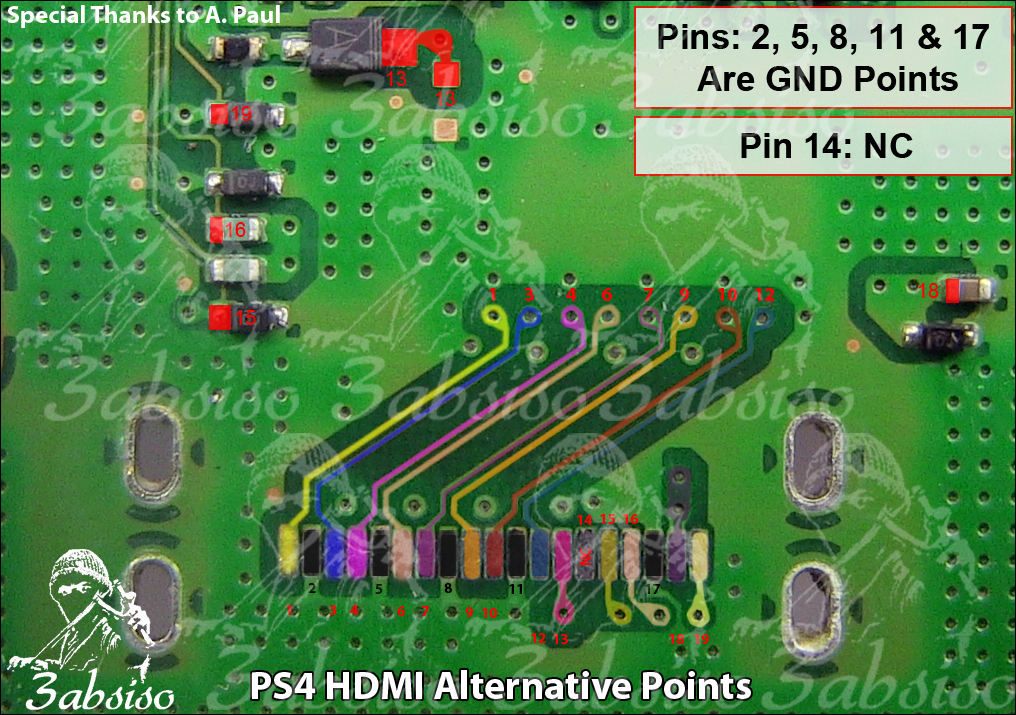
My PS4 recently stopped showing any images. Tried different TVs and monitors, turning on safe mode, switching hdmi cables. Nothing worked. The PS4 itself is working fine, aside from that. So it's definitely the HDMI port or encoder IC that went bust.
But I have no idea how to diagnose the problem to be certain which one of the two components isn't working.
I opened the PS4 up and used a multimeter to check the continuity from 2, 5, 8, 11, and 17 to GND and from 13, 15, 16, 18, 19 to it's respective components. Everything seems to be working fine. But I have no idea how to check pins 1, 3, 4, 6, 7, 9, 10 and 12 since the PCB traces are not exposed.
So, my two questions are:
1 - How do I diagonse the pins that are left? Do I have to expose the copper on the pcb?
2 - If there's a continuity reading between all these points, what's the next step? Does that mean that the connection from the HDMI port to the enconder is fine, so it would definitely mean that the encoder is the culprit? Or do I need to check other stuff before coming to a conclusion?
If my questions are too basic for this forum, please point me somewhere where I can get help.
Thank you so much for reading.

