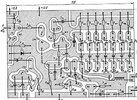Leaffraun-N
New Member
Hello, I would like to digitize and then manufacture such an old board, but I encountered a problem when choosing a program that could help me with this.
The thing is that this board (and three more auxiliary boards of this device) have non-standard curved pads for contacts.
Basically, I need to outline these pads with curved lines, and then make these curved perimeters solid (fill).
In tutorials on popular programs, I did not see anything similar to what I need. Because, in modern times, it is customary to distribute everything with ordinary angular buses.
But maybe there are other ways?
It's just... Unfortunately, I do not have enough experience in electronics to try to remake this (and other) boards in a modern way.
After all, these boards were designed by smart people, for a considerable current of a large number of transistors.
I would like to repeat exactly, for starters.
The thing is that this board (and three more auxiliary boards of this device) have non-standard curved pads for contacts.
Basically, I need to outline these pads with curved lines, and then make these curved perimeters solid (fill).
In tutorials on popular programs, I did not see anything similar to what I need. Because, in modern times, it is customary to distribute everything with ordinary angular buses.
But maybe there are other ways?
It's just... Unfortunately, I do not have enough experience in electronics to try to remake this (and other) boards in a modern way.
After all, these boards were designed by smart people, for a considerable current of a large number of transistors.
I would like to repeat exactly, for starters.