Follow along with the video below to see how to install our site as a web app on your home screen.
Note: This feature may not be available in some browsers.
I give a rip!!! I am SO going to get one of these things!
I have no idea if anyone other them me gives a rip but it is still a good place to record the info.
I am making various du-dads for the class I teach. If I want 2 spares I need to make 12 of everything...
I have a xytronic 850D from HEI. I like it but it is the only one I have ever used.
I've had problems with the SVG you attached.This is my SVG and PDF file if you want to try it on your cutter. The SVG file is zipped.
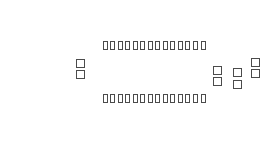
EDIT:
It looks sloppy in the png image but the spacing is quite even. The single line beside the cuts is two inches long, the cricut rescales the image and I need this line to force the size back to normal.
3v0
I've had problems with the SVG you attached.
I tried viewing it in both Inkscape and Firefox and all I got was an apparently blank flile.
It turns out that the file isn't blank, it's just that the all the objects were all set to no fill and no stroke so they were hidden.
I wish Microsoft would get their act together and make IE support SVG, it's a really good format.
My little Bebop machine got taken away from me!!Instead they gave me some HUGE device by Canon that can do a poster sized equivalent. This new machine is as large as a floor standing sheet metal cutter/bending brake. Way too big and expensive in material to do PCB related stuff.
It was not my intent to work on this but some things sort of draw me in. I have made some progress.
Eagle
Changed the cream layer so it had no fill.
Checked black and pdf in print dialog.
Inkscape
Import the pdf from eagle and save as a SVG (scalable vector graphic) file.
I used the finest setting for details when importing the pdf but I do not know that it had much of an impact. The file was 8K. To see the graphics I needed to do a VIEW>DISPLAY_MODE>OUTLINE.
Sure Cuts a Lot
Loaded the SVG file from inkscape and hit cut.
That much worked but the scale was off by about 2x. Attempts to rescale it in inkscape did not go well. I am thinking about adding a 2 inch line to the graphic in eagle. I can compare the actual length of that line in the cutting software and then use print scaling in eagle to get things right.
I did try rescaling it in SCaL but the cutting program hung up part way through the file. The SCaL program is $75 so I will use the demo version up to the point where I know this works.
So far I have been making the cuts in a single pass. It looks like the SCal program has the option to make several passes. That would let me reduce the cutting pressure which would be kinder on the knife and maybe a little cleaner.
3v0
This is fun.
The good news is that the author of MTC (Make The Cut) has significantly improved the software. This has simplified cutting solder stencils.
1. Set the paste layer to solid black and print to a .pdf file in Eagle.
2. In MTC select import "vector based pdf" and choose the file from above.
Other then setting the Cricut pressure speed and number of passes that is it.
The bad news is that Provocraft has sued the author of MTC and won. As part of the settlement MTC will no longer support the cricut. If I have it right early versions of MTC 3.2.1 is the last version to provide a driver for Cricut. Even worse you will not be able to find a version supporting Cricut on the MTC site.
This is rather sad in that it looks like the cutting algorithm has been improved to better account for blade movement on small holes. Not sure.
QUOTErovocraft, as we have invented Cricut products, we have been granted copyright and trademark rights that protect us from, among other things, any company that unlawfully circumvents or ‘hacks’ our security measures for its own financial gain

