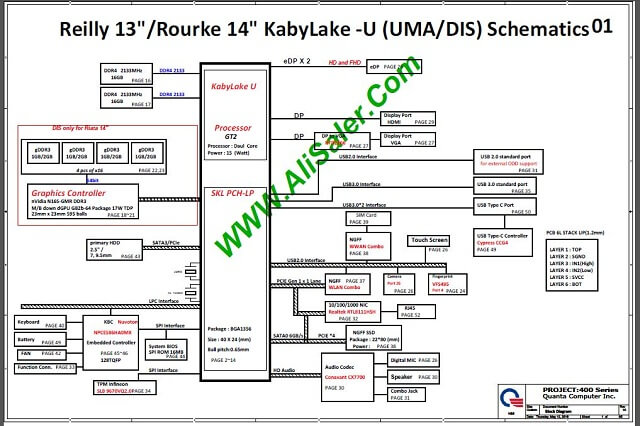Hi Everyone 
I have a HP probook 450 G5. The motherboard that is inside this pro book is a DA0X8cmb6E0. During cleaning of this laptop, I let a screwdriver fall onto the board and it punched off 2 or 3 very little parts of it. I thought nothing happened and so I re-assembled it. Now the laptop won't startup anymore.
I disassembled it again and found out the damage it had made. I can't find the parts anywhere because they probably launched somewhere into our room on the carpet! I think it's a condensor or conductor of some sort. I should be able to order and solder them if I could find out what they are and what they do, maybe measuring or something? Look at the pictures… Who can help please?
I have a HP probook 450 G5. The motherboard that is inside this pro book is a DA0X8cmb6E0. During cleaning of this laptop, I let a screwdriver fall onto the board and it punched off 2 or 3 very little parts of it. I thought nothing happened and so I re-assembled it. Now the laptop won't startup anymore.
I disassembled it again and found out the damage it had made. I can't find the parts anywhere because they probably launched somewhere into our room on the carpet! I think it's a condensor or conductor of some sort. I should be able to order and solder them if I could find out what they are and what they do, maybe measuring or something? Look at the pictures… Who can help please?