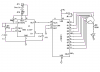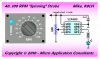rhrotolo1950
New Member
My friend is a bicycle spinning instructor. This is an exercise class using indoor stationary bikes. The instructor tries to get everyone to pedal at a certain cadence. For example, 60 rpm, so she has to yell it out after checking with a stop watch.
I am a Mechanical Engineer, but know little about circuits. I would like to build her a simple device, that she could dial in a certain cadence ( the range would be 40 to 100 rpm) and have a bright LED flash to that cadence. The power would be a 9 volt battery or other available battery. It would hang on her instructor bike, so every one could easily see the flashing LED and match their cadence to that.
I tried to google this but found circuits that were way past my level of understanding. I have a electronic stop watch that has this cadence feature, but no flashing light. Maybe there is a way to tap into that and insert a LED somehow.
Your help is really appreciated.
Thank you
Bob
I am a Mechanical Engineer, but know little about circuits. I would like to build her a simple device, that she could dial in a certain cadence ( the range would be 40 to 100 rpm) and have a bright LED flash to that cadence. The power would be a 9 volt battery or other available battery. It would hang on her instructor bike, so every one could easily see the flashing LED and match their cadence to that.
I tried to google this but found circuits that were way past my level of understanding. I have a electronic stop watch that has this cadence feature, but no flashing light. Maybe there is a way to tap into that and insert a LED somehow.
Your help is really appreciated.
Thank you
Bob