I am trying to send a string from ProMicro 5V to Raspberry Pi 3.
This is the code I am using in the Pi
This is the code in ProMicro:
This is the result
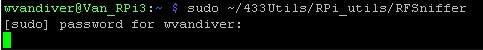
This is my wiring schematic:

This is the signal I am receiving on GPIO27 on the Pi:

Please help me understand why I am not seeing "Hello World" on the Putty console when I run
This is the code I am using in the Pi
Code:
/*
RFSniffer
Usage: ./RFSniffer [<pulseLength>]
[] = optional
Hacked from http://code.google.com/p/rc-switch/
by @justy to provide a handy RF code sniffer
*/
#include "../rc-switch/RCSwitch.h"
#include <stdlib.h>
#include <stdio.h>
RCSwitch mySwitch;
int main(int argc, char *argv[]) {
// This pin is not the first pin on the RPi GPIO header!
// Consult https://projects.drogon.net/raspberry-pi/wiringpi/pins/
// for more information.
int PIN = 2;
if(wiringPiSetup() == -1) {
printf("wiringPiSetup failed, exiting...");
return 0;
}
int pulseLength = 0;
if (argv[1] != NULL) pulseLength = atoi(argv[1]);
mySwitch = RCSwitch();
if (pulseLength != 0) mySwitch.setPulseLength(pulseLength);
mySwitch.enableReceive(PIN); // Receiver on interrupt 0 => that is pin #2
while(1) {
if (mySwitch.available()) {
int value = mySwitch.getReceivedValue();
if (value == 0) {
printf("Unknown encoding\n");
} else {
printf("Received %i\n", mySwitch.getReceivedValue() );
}
mySwitch.resetAvailable();
}
}
exit(0);
}This is the code in ProMicro:
Code:
[#include <RH_ASK.h>
#include <SPI.h> // Not actually used but needed to compile
RH_ASK driver(2000, 2, 14, 5);;
void setup()
{
Serial.begin(9600); // Debugging only
if (!driver.init())
Serial.println("init failed");
}
void loop()
{
Serial.write("on");
const char *msg = "Hello World!";
driver.send((uint8_t *)msg, strlen(msg));
driver.waitPacketSent();
delay(1000);
}This is the result
This is my wiring schematic:

This is the signal I am receiving on GPIO27 on the Pi:
Please help me understand why I am not seeing "Hello World" on the Putty console when I run
Code:
sudo ~/433Utils/RPi_utils/RFSniffer
