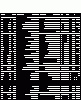samcheetah said:PIC assembler only has 35 commands (and many of those are rarely used), so it's not too hard to learn
is that for all the PIC microcontrollers?
and if i want to learn the assembly commands of PICs where should i start from (in addition to your tutorials)
Not for all, that's for 14 bit core PIC's (the most popular ones), 12 bit core only have 33 commands, and (I think) 16 bit core have 55.
I would suggest printing the datasheet out for a start, the 16F628 is probably the best to start with (which I why I choose if for the tutorials). It also includes all the commands, along with lots of device specific information which is important to know.
I always think the best way to learn is by copying other peoples code, and modifying it to make it do what you want. That's the basis behind my tutorials - by modifying existing code (and finding out it doesn't work anymore!) you learn a lot about how it works. It's very gratifying when you do actually get your mods to work :lol:
One big problem with anything program based, is when it doesn't work - is it a hardware problem?, or a software problem?. This is why I give veroboard layouts, and proven working software - by building exactly as shown, and using my routines, it WILL WORK. Then when you modify it, you know the hardware is OK - as you've already seen it working.