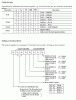kuba
New Member
In an effort to extend the capabilites of my lpt port, I went out to my local electronics store and bought a 82c55a chip. After playing around with the chip, trying to get it to light up leds, I could not get anything useful working. I read through several datasheets and it appear that there are various modes that the chip has. What is the default mode and how does one go about using the chip properlly.
Any help would be appreciated.
Thanks in advance,
Kuba
Any help would be appreciated.
Thanks in advance,
Kuba