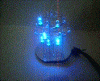robotsmani
Member
Still not working....i am getting following voltages..
after the 10k - 1.54v(is this resistor required)
after the diode - 0.99v
after every 1k - 0.03v(i don't think so this is enough for to glow an LED)
Is my jdm is not programming properly or something wrong in my wiring... i am clueless...
How can i check my pic is programmed properly and it is working?
can u tell where and what voltages i will get if the programe is working properly...
Robotsmani :-(
after the 10k - 1.54v(is this resistor required)
after the diode - 0.99v
after every 1k - 0.03v(i don't think so this is enough for to glow an LED)
Is my jdm is not programming properly or something wrong in my wiring... i am clueless...
How can i check my pic is programmed properly and it is working?
can u tell where and what voltages i will get if the programe is working properly...
Robotsmani :-(
Last edited: